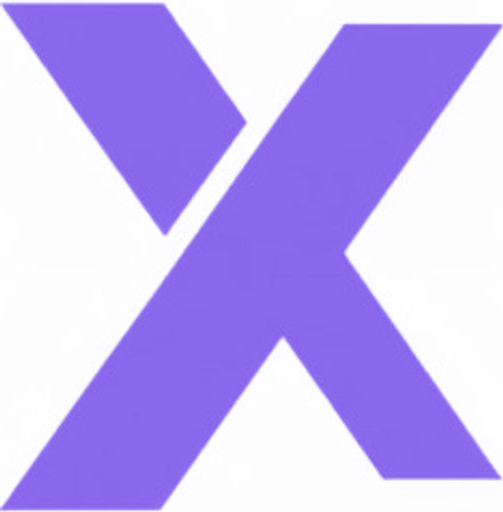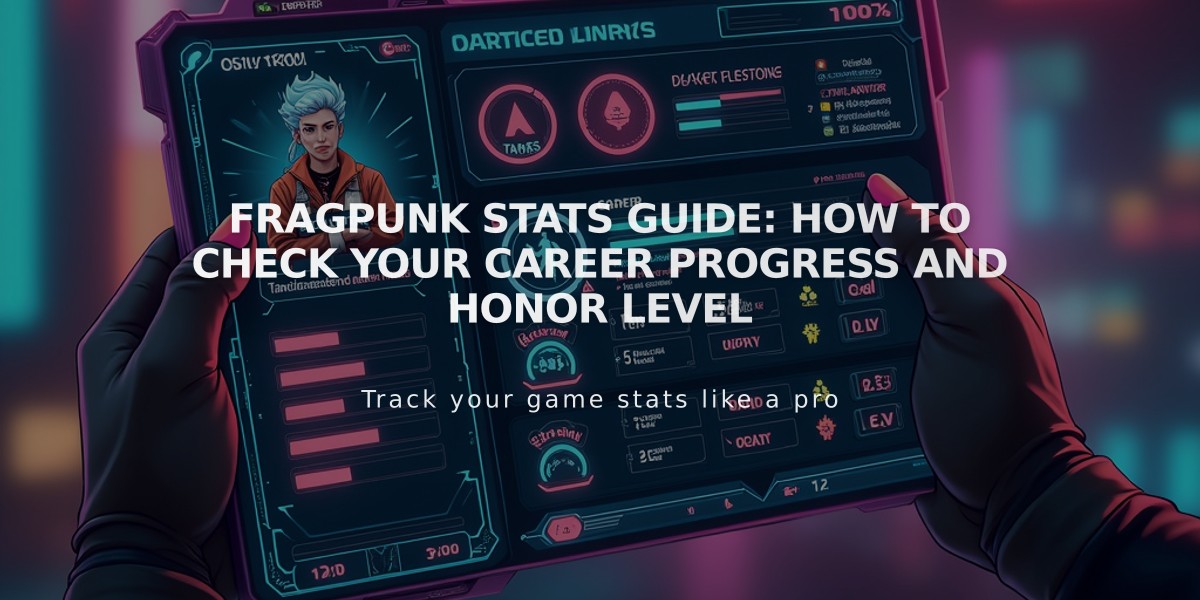
FragPunk Stats Guide: How to Check Your Career Progress and Honor Level

Two characters clash in Fragpunk game
To check your stats in FragPunk, follow these simple steps:
Career Stats

Player stats screen in FragPunk game
- Click your profile in the top right corner of the main menu
- Select the Career tab
- View your stats including:
- K/D/A ratio
- Win rate
- MVP counts
- Headshot percentage
- Best/average kills, damage, assists, and score
- Signature lancer performance
- Preferred weapons
Lancer-Specific Stats
Access detailed lancer statistics in the Lancer tab to view:
- Rounds played
- Win ratio
- K/D/A ratio
- Average damage
- Ability damage/blocking/healing stats
- Signature weapon performance
Honor Level System

Fragpunk honor level interface screen
Honor grades range from E to A:
- Start at Grade C
- Increase by:
- Daily logins
- Positive player interactions
- Good sportsmanship
- Decrease by:
- Toxic behavior
- Cheating
- AFK/leaving matches
- Offensive language
Higher grades (A-B) grant bonus XP and gold Lower grades (D-E) result in reduced rewards and potential ranked mode restrictions
[Remaining images maintained as per instructions]
Related Articles

Latest Midnight Racing Tokyo Codes (March 2025) - Active List