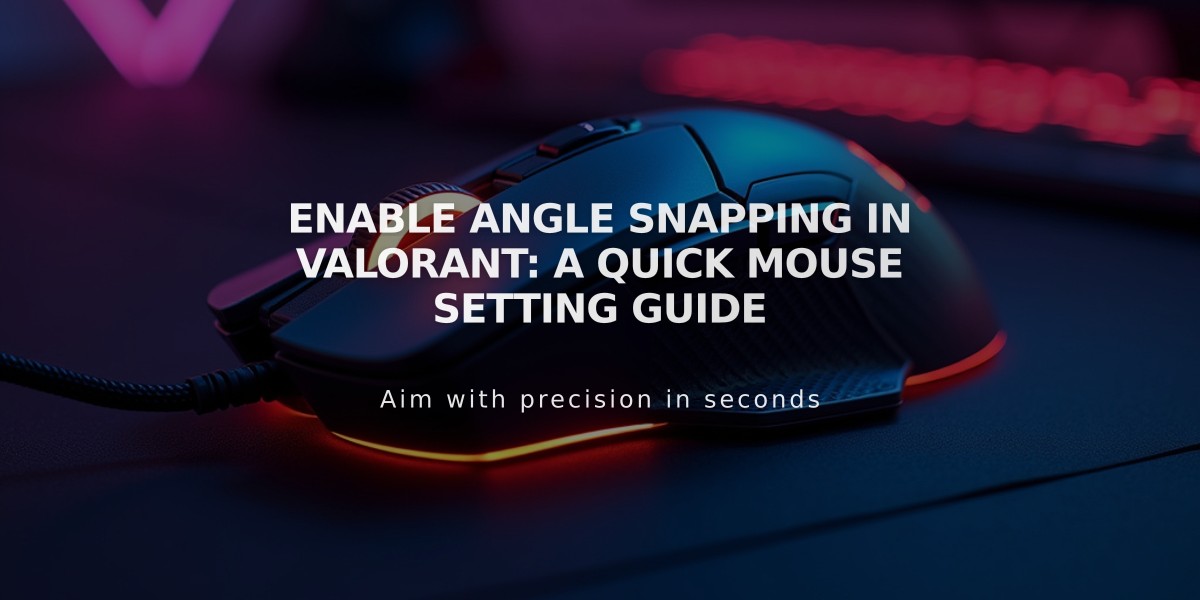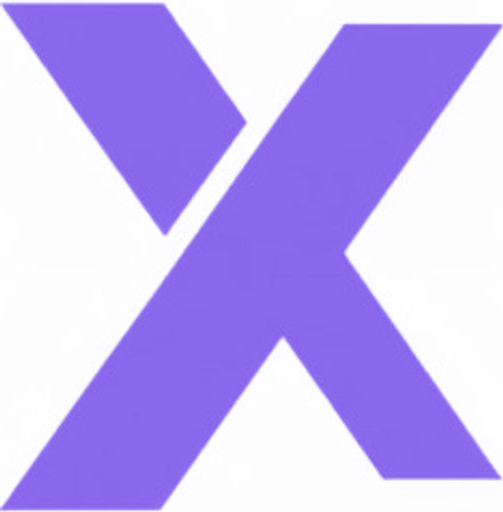TenZ Pro VALORANT Settings: Complete Guide to Crosshair, Keybinds, and Mouse Setup

TenZ wearing red Valorant jersey
Tyson "TenZ" Ngo, former VALORANT pro and current Sentinels content creator, is known for his exceptional aim and gameplay. Here's a comprehensive breakdown of his settings and equipment preferences.
Mouse Settings:
- DPI: 800
- In-game Sensitivity: 0.345
- eDPI: 276
- Polling Rate: 1000Hz
- Windows Sensitivity: 6
- Raw Input Buffer: On
Mouse Equipment:
- Primary Mouse: Ninjutso Sora V2
- Alternative: ZOWIE S2-DW
- Notable: Designed TenZ x Finalmouse Starlight Pro (2022)
Crosshair Settings:
- Color: Cyan
- Outlines: Off
- Center Dot: Off
- Inner Lines: On
- Outer Lines: Off
Video Settings:
- Display Mode: Fullscreen
- Resolution: 1920x1080
- Frame Rate Limit: Unlimited
- Material Quality: Low
- Texture Quality: Low
- Detail Quality: Low
- UI Quality: Low
- Vignette: Off
- VSync: Off
- Anti-Aliasing: None
- Anisotropic Filtering: 1x
- Improve Clarity: Off
- Experimental Sharpening: Off
- Bloom: Off
- Distortion: Off
- Cast Shadows: Off
Map Settings:
- Rotate: Rotate
- Fixed Orientation: Based On Side
- Keep Player Centered: Off
- Minimap Size: 0.9
- Minimap Zoom: 0.9
- Minimap Vision Cones: On
- Show Map Region Names: Always
Notable Achievements:
- Two international titles with Sentinels
- Known for exceptional Operator skills
- Successfully transitioned from duelist to support role
- 4.2M+ Twitch followers
- 2.3M+ YouTube subscribers
- Retired from professional play in September 2024
[Images continue as in original article...]
Related Articles

IEM Katowice 2025: Full Tournament Coverage, Schedule & Live Results