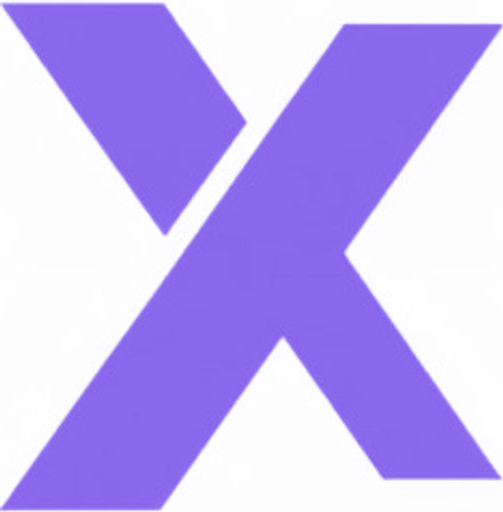Minecraft Realms Server Status: How to Check if Servers are Down
Minecraft Realms servers occasionally experience downtime due to high player traffic, updates, or technical issues. Here's how to check if Realms is experiencing problems and what you can do about it.
Common Signs of Minecraft Realms Being Down:
- Unable to connect to Realms
- "Realms 502 Bad Gateway" error messages
- "Whitelist" errors
- Failed world access attempts

Minecraft characters on Realms platform
How to Check Minecraft Realms Server Status:
- Visit Down Detector to check for reported outages
- Monitor official Minecraft social media:
- X (Twitter) profile
- Facebook page
- Official Discord server
- Check Reddit for user reports
- Review Microsoft service status page

Players and pigs in Minecraft game
Troubleshooting When No Outages Are Reported:
- Check your internet connection
- Switch to a wired connection if possible
- Restart the Minecraft Launcher
- Visit the official Minecraft Realms troubleshooting page
Common Causes of Server Issues:
- High player traffic
- Game updates and patches
- Implementation of experimental versions
- Scheduled maintenance

Pixelated Minecraft Warden monster

A cartoon and human character together

Minecraft characters wearing movie event capes

Minecraft landscape with vibrant water scenery

Minecraft movie promotional characters

Players riding blue ghast in Minecraft
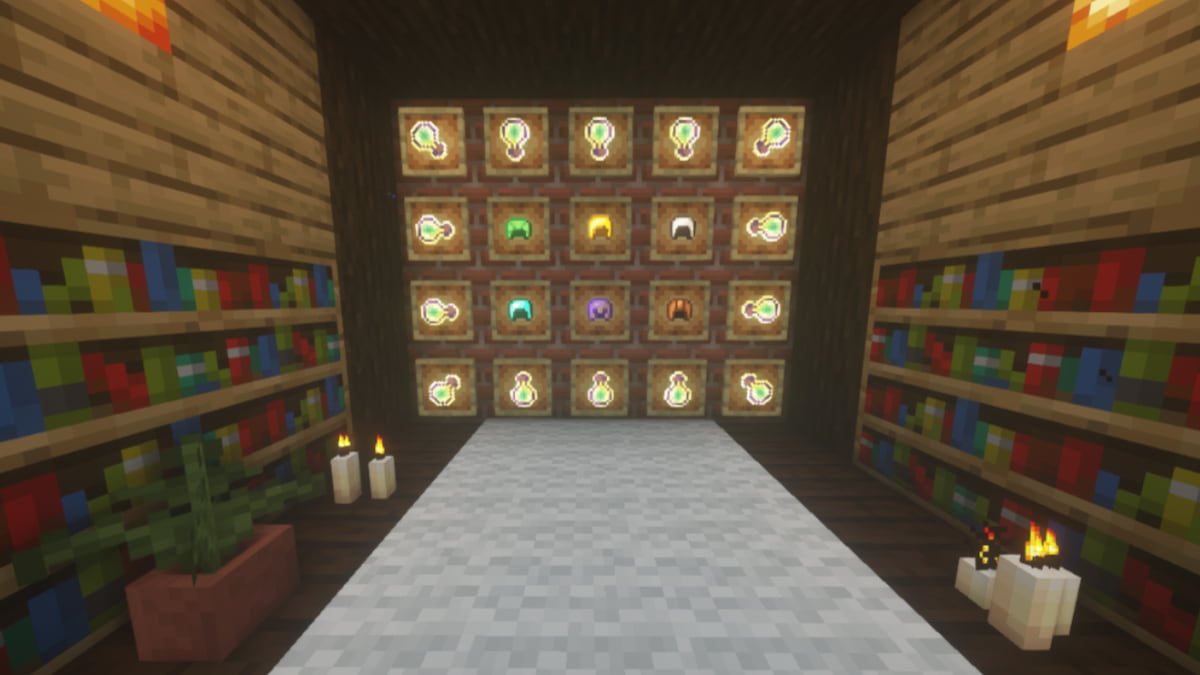
Minecraft enchanted helmet interface

Minecraft chickens floating in water

Minecraft village with wooden buildings

Minecraft village in pixel landscape

Minecraft village at sunset
Related Articles
Quick Guide: How to Fix PUBG's 'Could Not Connect' Error