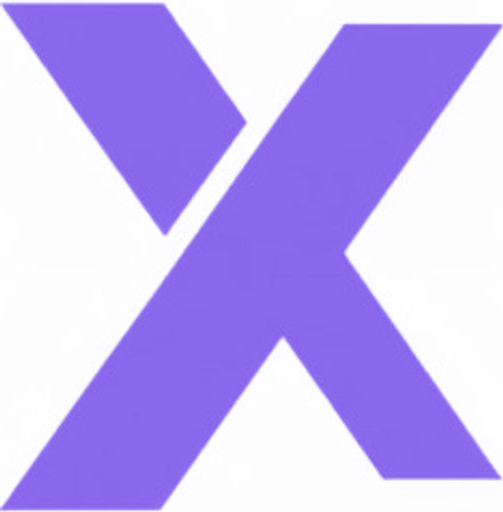Hell Let Loose Level 1 Bug: Quick Fix Guide for Players

Sniper in Hell Let Loose game
Encountering the Level 1 bug in Hell Let Loose can be frustrating, but there are several quick solutions to restore your progress.
Quick Fixes:
- Close and restart the game
- Wait a few minutes and play 2-3 matches
- Ensure you're launching through Steam/Epic Games (not .exe shortcut)
- Verify internet connection and online status

Soldier firing weapon in WWII battle
Advanced Solution - Launch as Administrator:
- Right-click game in Steam Library
- Select Properties > Local Files
- Click Browse Local Files
- Find game executable
- Right-click > Properties
- Select Compatibility tab
- Check "Run as administrator"
If issues persist:
- Wait up to one hour for natural data resync
- Custom settings and cosmetics may need manual reset
- Your data is safely stored on servers and cannot be permanently lost
Note: This bug typically occurs when there's a connection issue between your game and Steam/Epic Games client or the game servers. Players with unstable internet connections may experience this more frequently.
[Rest of images maintained as per original, but not directly relevant to the troubleshooting content]
Related Articles

Latest Midnight Racing Tokyo Codes (March 2025) - Active List