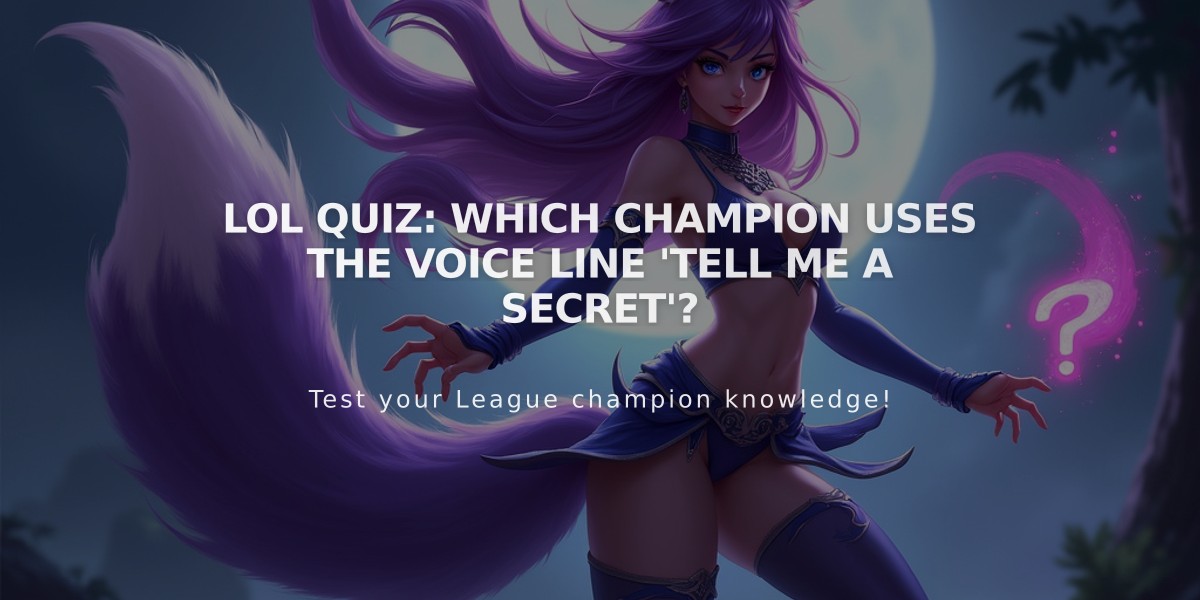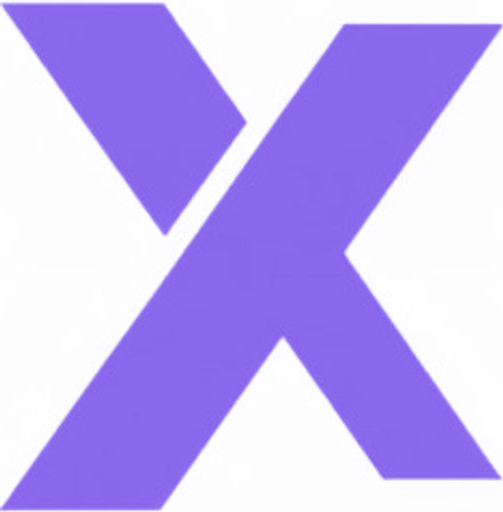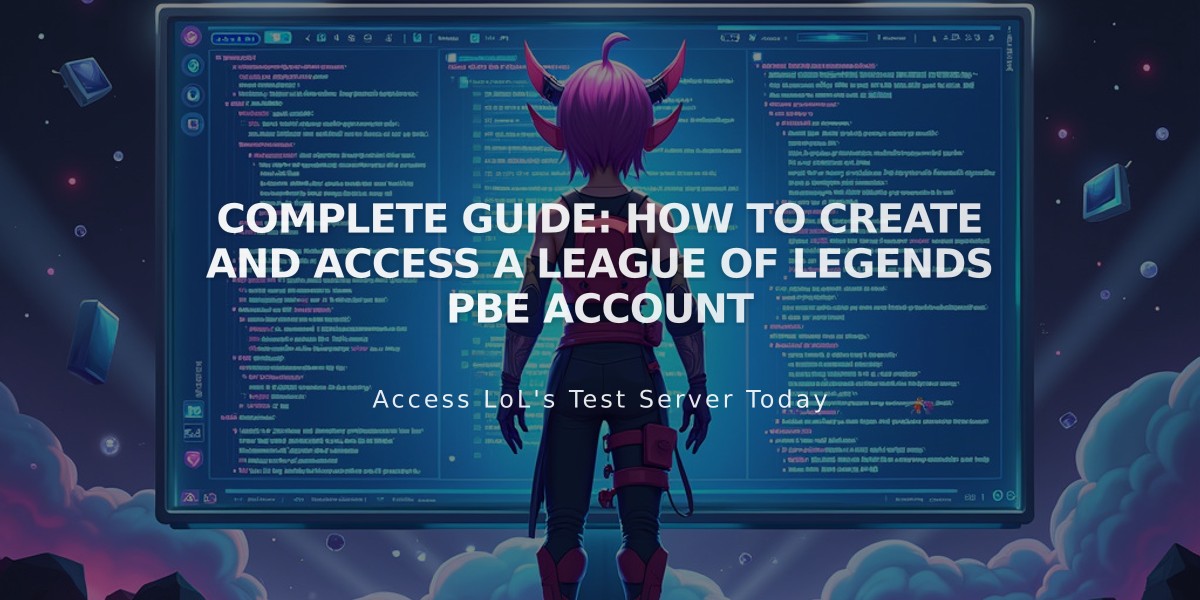
Complete Guide: How to Create and Access a League of Legends PBE Account
The Public Beta Environment (PBE) for League of Legends allows players to test new content before it reaches live servers. Here's how to access it:
Requirements for PBE Account:
- Active Riot Games account
- Honor level 3 or higher
- No active bans or restrictions
Creating a PBE Account:
- Visit the official PBE sign-up page on Riot's website
- Verify your account meets eligibility requirements
- Follow the on-screen instructions to complete registration

League of Legends PBE account login screen
Installing the PBE Client:
- Go to Riot's official download page
- Click "Download the PBE Client"
- Ensure you have 12GB free storage space
- Install and log in with your PBE credentials

LoL PBE client play button
Benefits of PBE:
- Early access to new champions and skins
- Preview upcoming events
- Provide feedback to developers
- Test balance changes
Current PBE Content:
- New Skins: Music Fan Gragas, Cosplayer Neeko, Ann-Sivir-sary, Esports Fan Trundle, Genesis Nightbringer Yasuo
- Teemo Art and Sustainability Update with new visuals and voice work
- Item adjustments to Essence Reaver, Luden's Companion, and The Collector
- Various champion balance changes
Note: PBE servers are located in Chicago, which may result in higher ping for players outside North America.

Heimerdinger from League of Legends
[Remaining images maintained as per original article]
Related Articles
Top 5 Support Champions That Synergize Best With Jinx